What is a Software?
C  omputer programs are called software. Software is instructions for hardware (the machines) to do work. Software is often divided into two categories:
omputer programs are called software. Software is instructions for hardware (the machines) to do work. Software is often divided into two categories:
Systems software: the operating system and all the utilities that enable the computer to function.
Applications software: programs that do real work for users. F or example, word processors, spreadsheet programmes, and games are applications software.
What is Hardware?
Hardware are computer components that you can touch, like disks, disk drives, monitors, keyboards, printers, boards, and chips. But you cannot touch software. Software exists as ideas, concepts, and symbols. A computer without software is dead — you need software to make the computer work. 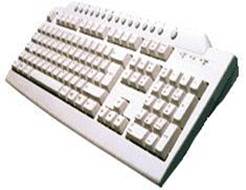

What are Peripheral Devices?
Peripheral devices are computer devices, such as a CD-ROM drive or printer. Peripheral devices can be external, such as a mouse, keyboard, printer, monitor, and scanner. Peripheral devices can be internal, such as a CD-ROM drive or internal modem.
Words:
individual — индивидуальный, личный
user — пользователь
microprocessor = chip — микропроцессор
CPU (central processing unit) — центральный процессор
word processig — электронная обработка текста
accounting — бухгалтерское дело
desktop publishing — настольные издательские средства
software — компьютерные программы, программное обеспечение
instructions — команды
hardware — оборудование, «железо»
systems software — системное программное обеспечение
applications software — прикладные программы
utility — обслуживающая программа, утилита
word processor — текстовой процессор (программа подготовки и редактирования текста)
spreadsheet — программа, работающая с таблицами
disk drive — дисковод
monitor — монитор printer — принтер
board — плата
chip — процессор, микросхема
peripheral device — периферийное устройство
CD-ROM drive — дисководдля компакт-дисков internal modem — встроенный модем.
Questions:
- What is a personal computer?
- What are personal computers used for?
- What were the first models of PC?
- What are computer programs called?
- What is hardware?
Computer keyboard

Computer keyboard is the set of typewriter-like keys that enables you to enter data into a computer. Computer keyboards are similar to electric-typewriter keyboards but contain additional keys. The keys on computer keyboards are often classified as follows:
alphanumeric keys — letters and numbers
punctuation keys — comma, period, semicolon, and so on.
special keys — function keys, control keys, arrow keys, Caps Lock key, and so on.
The standard layout of letters, numbers, and punctuation is called QWERTY keyboard because the first six keys on the top row of letters spell QWERTY. The QWERTY keyboard was designed in the 1800s for mechanical typewriters.
There is no standard computer keyboard, although many manufacturers imitate the keyboards of PCs. There are actually three different PC keyboards: the original PC keyboard, with 84 keys; the AT keyboard, also
W  ith 84 keys; and the enhanced keyboard, with 101 keys. The three differ somewhat in the placement of function keys, the Control key, the Return key, and the Shift keys.
ith 84 keys; and the enhanced keyboard, with 101 keys. The three differ somewhat in the placement of function keys, the Control key, the Return key, and the Shift keys.
In addition to these keys, IBM keyboards contain the following keys: Page Up, Page Down, Home, End, Insert, Pause, Num Lock, Scroll Lock, Break, Caps Lock, Print Screen.
W  hat is a Hard Disk Drive (HDD)?
hat is a Hard Disk Drive (HDD)?
Hard disk drive is the mechanism that reads and writes data on a hard disk. Hard disk drive has many inflexible platters (discs) coated with magnetic material. Read/write heads can record computer data on these discs. Atypical hard disk rotates at 3,600 revolutions per minute, and the read/ write heads ride over the surface of the disk on a cushion of air 25 micron deep. Hard disk drives (HDDs) for PCs generally have seek times of about 12 milliseconds or less. Hard disk drives are sometimes called Winchester drives. Winchester is the name of one of the first popular hard disk drive technologies developed by IBM in 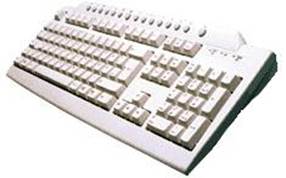
What is a Monitor?
M  onitor is another term for display screen. First monitors were black- and- white with cathode ray tube. Nowadays most monitors are colour monitors. Besides, colour LCD monitors are becoming more and more popular. Monitors have different screen sizes. Like televisions, screen sizes are measured in inches from one corner of the screen to the opposite corner diagonally. A typical size for small monitors is 14 inches. Monitors that are 16 or more inches diagonally are often called full-page monitors.
onitor is another term for display screen. First monitors were black- and- white with cathode ray tube. Nowadays most monitors are colour monitors. Besides, colour LCD monitors are becoming more and more popular. Monitors have different screen sizes. Like televisions, screen sizes are measured in inches from one corner of the screen to the opposite corner diagonally. A typical size for small monitors is 14 inches. Monitors that are 16 or more inches diagonally are often called full-page monitors.

Words:
keyboard — клавиатура
alphanumeric keys — буквенно-цифровые клавиши
punctuation keys — клавиши пунктуации
comma — запятая
period — точка
semicolon — точка с запятой
function key — функциональная клавиша
control key — клавиша управления
arrow key — клавиша с изображением стрелки
Caps Lock key — клавиша фиксации регистра заглавных букв
layout — расположение
enhanced keyboard — расширенная клавиатура
return key — клавиша возврата каретки
shift key — клавиша переключения регистра
num lock — фиксация числового регистра
revolutions per minute — оборотов в минуту
cushion of air — воздушная подушка
seek time — время поиска
cathode ray tube — электронно-лучевая трубка
Questions:
- How are the keys on computer keyboards classified?
- How is the standard layout of keys on a keyboard called?
- How many keys has enhanced keyboard?
- How are hard disk drives sometimes called?
- What is hard disk drive?
- How are monitor screen sizes measured?
What is a Mouse?
A mouse is a device to move the cursor or pointer on a display screen. As you move the mouse, the pointer on the display screen moves in the same direction. You can roll a mouse on a hard, flat surface. It looks a bit like a real mouse because the connecting wire looks like a mouse tail. Mice usually have two buttons and sometimes as many. as three, which have different functions depending on what program is running. Some newer mice also have a scroll wheel for scrolling through long documents.
The mouse was invented by Douglas Engelbart of Stanford Research Center in 1963. The mouse frees the user from using the keyboard. Mouse is important because you can simply point to objects on the screen and click a mouse button.
Mice can be:
1. Mechanical with a rubber or metal ball that can roll in all directions. Mechanical sensors in the mouse detect the direction the ball is rolling and move the screen pointer.
2. Optomechanical with optical sensors to detect motion of the ball.
3. Optical with a laser to detect the mouse's movement. Optical mice have no mechanical moving parts but they are more expensive.
4. Cordless infrared mice send infrared or radio waves to communicate with the computer.
What is a Microprocessor?
Microprocessor is a silicon chip that contains a CPU. The terms microprocessor and CPU are used interchangeably. At the heart of all personal computers sits a microprocessor.
Microprocessors have basic characteristics:
C  omputational bandwidth: The number of bits processed in a single instruction.
omputational bandwidth: The number of bits processed in a single instruction.
Speed: Given in megahertz (MHz), the speed determines how many instructions per second the processor can execute.
What is a Printer?
Printer is a device that prints text or illustrations on paper. There are many different types of printers but the most widely used printers are:
Dot-matrix printer strikes pins against an ink ribbon. Each pin makes a dot, and combinations of dots form letters and illustrations.
Ink-jet printer sprays ink at a sheet of paper. Ink-jet printers produce high-quality text and graphics.
L  aser printer uses the same technology as copy machines. Laser printers produce very high quality text and graphics. The speed of printers varies widely. Dot-matrix printers can print up to 500 letters per second, and laser printers can print from about 4 to 20 text pages per minute.
aser printer uses the same technology as copy machines. Laser printers produce very high quality text and graphics. The speed of printers varies widely. Dot-matrix printers can print up to 500 letters per second, and laser printers can print from about 4 to 20 text pages per minute.