1. A computer that physically is the size of a notebook computer but is designed to function as a stationary unit, like a desktop computer. They save space because of their compact size and are typically somewhat larger than a notebook or laptop computer, both in keyboard and monitor size, but are not designed to be portable. They do not have battery capacity and, while they are portable, cannot be used for mobile computing. The name comes from combining desktop with notebook.
2. A computer with circuitry so small that it can only be seen through a microscope. They can be electronic (where nanolithography is used to create microscopic circuits), biochemical or organic (such as DNA computers), or quantum (such as quantum computers). They deal with materials at a molecular level and hold the promise of creating increasingly smaller and faster computers, an important concept in the realm of pervasive computing.
3. Millimeter-scale self-contained microelectromechanical devices that include sensors, computational ability, bi-directional wireless communications technology and a power supply. As tiny as dust particles, these motes can be spread throughout buildings or into the atmosphere to collect and monitor data. The devices have applications in everything from military to meteorological to medical fields.
4. A term that refers to computer-powered devices or equipment that can be worn by a user, including clothing, watches, glasses, shoes and similar items. These devices can range from providing very specific, limited features like heart rate monitoring and pedometer capabilities to advanced “smart” functions and features similar to those a smartphone or smartwatch offers. These devices can typically enable the wearer to take and view pictures or video, read text messages and emails, respond to voice commands, browse the web and more.
2. Odd one out (выберите лишнее):
1. laptop palmtop PDA hand-held computer
2. notebook laptop tablet portable computer
3. minicomputer kneetop subnotebook ultraportable laptop
4. supercomputer mainframe nanocomputer minicomputer
3. Arrange computers in the descending order of size (расположите компьютеры в порядке убывания размера - от большого к маленькому):
Supercomputer, Netbook, Desktop, Smartphone, Nanocomputer, Minisupercomputer, Laptop, Tablet, Ultraportable laptop, Handheld PC, Smartdust, Server, Pocket personal computer, Small Form Factor computer, Mini-Tower PC, Personal digital assistant, Mainframe computer, Wearable computer, Palmtop computer, Mid-Tower PC, Workstation, Notebook, Minicomputer, Desknote, Tower PC
1 – Supercomputer 2 -… 3 - … 4 - … 5 - …. ….
Text 7 «PC communications».
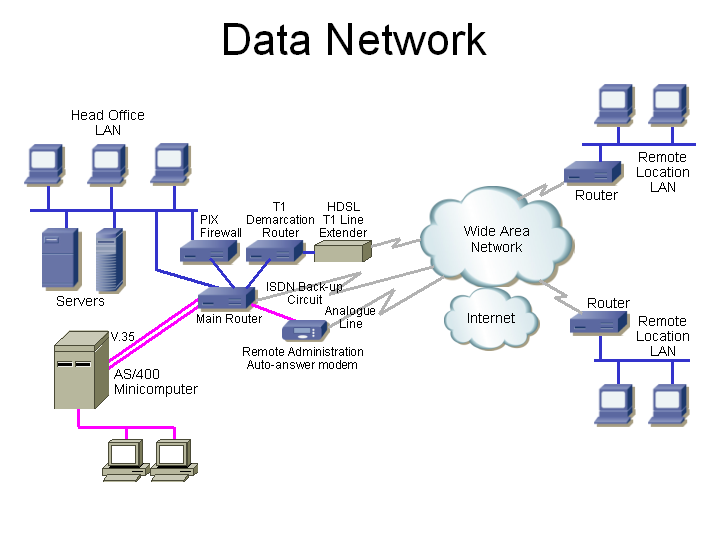 1. Read the text about different types of communications in the electronic world and say in what way they differ from each other. (Прочтите текст о различных видах общения в электронной среде и скажите, чем они отличаются друг от друга).
1. Read the text about different types of communications in the electronic world and say in what way they differ from each other. (Прочтите текст о различных видах общения в электронной среде и скажите, чем они отличаются друг от друга).
PC COMMUNICATIONS
The term "PC communications" refers to the transmission of data from one computer to another, or from one device to another. A communications device, therefore, is any machine that assists data transmission. For example, modems, cables, and ports are all communications devices. Communications software refers to programs that make it possible to transmit data.
"Data communications" or "datacom" refers to digital transmission. "Tele-communications" or "telecom" refers to a mix of voice and data, both analog and digital. However, due to digital convergence, "telecommunications" implies "data communications."
"Networking" generally refers to a local area network (LAN), but it may refer to a wide area network (WAN), which is commonly called a telecom network.
The way data communications systems "talk to" each other is defined in a set of standards called "protocols." Protocols work in a hierarchy starting at the top with the user's program and ending at the bottom with the plugs, sockets and electrical signals.
2. Find in the text English equivalents (переведитеслованаанглийскийязык):
1) пересылка 7) взаимопроникновение
2) устройство 8) подразумевать
3) данные 9) сеть
4) сетевой шнур 10) иерархия
5) передавать 11) штекер
6) обозначать/относиться 12) разъем
3. Read the text and explain the difference between «a sysop» and «an administrator». (Прочтите текст и объясните разницу между «asysop» и «anadministrator»).
A sysop is the person who runs a computer server. In general, a sysop or system operator is one who runs the day-to-day operation of a server and the term suggests a person who is available when the system is. A related term is administrator. In larger computer systems, the administrator manages security and user access while a system operator monitors and performs routine operations at the computer. In smaller computer systems (for example, UNIX systems), the administrator and the system operator tend to be the same person.
In a wide area network (WAN), a sysop is a tech-savvy (сведущий в технике) employee who receives a small stipend (in addition to their regular salary) for trouble-shooting (выявление и устранение неполадок) computer-related problems. Typically, the WAN administrator will assign a sysop to each building on the WAN.
4. Complete the sentences using the words in the box. Use each word once. The first one has been done for you as an example. (Заполните пропуски в предложениях, используя слова в рамке).
| compressed configured devices compatible transmit
download errors mail |
1. The ___ modem ___ connects to one of the serial, or COM, ports in your computer.
2. If the system is not ________ correctly it may halt, or you may find there are data _______.
3. Hayes is recognized as the industry standard, and most _______are Hayes ______.
4. Data is split into _____ before it is sent down the line using a specific ________ such as Zmodem.
5. When you are ________ to the system you will need to give a name and a _______
to enter.
6. Once you are ______ on to a BBS you can chat with other users or send and receive _________ and data.
7. If you have a modem with a low data ___________ e.g. 14400bps, it can take several hours to ________________ moderately large files.
8. The _______ (the person who runs the BBS) will generally store files in a ______ format.
9. Fax software __________ documents to a modem instead of to a __________.
10.Communications software refers to __________ that make it possible to ______ data.