There was a meeting purpose of which was to give an opportunity to test the final version of the system. Also, client could see a training and implementation details that had been previously discussed. The user was then asked to fill out a questionnaire type document to provide feedback of any problems with the system and write a letter to confirm that she has seen the system and the installation plan and approved for documentation purposed. The document is included below as evidence of user testing.

This is a questionnaire, which was done by the client. I conducted this questionnaire in order to collect a feedback from the client to change and fix problems in a system

| User manual | 6 Marks |
| An incomplete guide, perhaps with no screen displays. Some options briefly described but difficult for the user to follow. | 1-2 |
| All but one or two options fully described (for example, back-up routines not mentioned). Mostly, the options are easy for the user to follow with screen displays. | 3-4 |
| A full user guide with all options described well presented (possibly as booklet) with an index and a glossary. No omission of any of the options available (including back-up routines, guide to common errors). Marks may be lost for inadequate descriptions of some options. For full marks, good on-screen help should exist where this is a sensible option, and be present in the form of a hypertext document. | 5-6 |
| Mark | |
| Examiner’s comment: Candidate presented full and detailed manual that has all the main elements including guide to common errors and to back-up procedures. In addition, there is an index with reference to those elements in the document. |
User documentation
User guide
Main menu procedure

This is the main form of the program for dietitian. There are 4 possible functions (procedures that can be run) of this Main Menu:
1) The function to load values into table

a. Click on the “ОТКРЫТЬ” button 
b. Choose the file that you need e.g. Первое
c. Double click on that file
d. The table should be filled with those values
2) The function to save the changes into a separate file

a. Make some changes in the table
b. Press “СОХРАНИТЬ” button 
c. Write the name for the file
d. Press “Сохранить” button on the next window
e. As a result the new file should appear in that folder

3) The function to open the next Input form
a. Press “Перейти к вводу данных” button 
b. The input form should be opened
c. The Main form should be closed
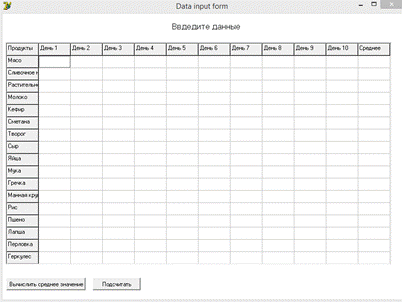
4) The function to close the program
a. Press “Закрыть” button 
Input form procedure
This is the input form of the program.

Here you can type in the values for a product. Two functions are available on this form:
1) Calculation of the average value of the amount of product spent in 10 days
a. Input data into fields

b. Press “Вычислить среднее значение” button 
c. Look at the result in the last column 
2) Calculation of the calories, fats, proteins and carbohydrates
a. Press “Подсчитать” button 
b. The new window should be opened
Output form procedure

This is the Output form which opens when the  button is pressed.
button is pressed.
Here you can view all the calculated values. There are also 2 options available:
1) Saving those calculations
a. Press  button
button
b. The new window which suggests you the directory where to save the file and also asks to give the name for the file

2) Closing the program
 - Click this button to close the program button
- Click this button to close the program button
On Screen Help
I set up on screen help on all buttons of all forms of new system in order to provide additional support for users. Example of the On screen help: 

All objects that require input, selection, clicking or any other sort of user interaction have a "control tip text" this will display the object’s function if you place your cursor over it for 3 seconds. Examples are above.
Common error guide
| Error | Cause | Solution |
| Does not display the results | Missing input | Check if you have entered all the necessary values and loaded exactly that file that you wanted. |
| Message “something ” is not a valid floating point value | Abnormal input. For example you may have entered a letter instead of a number | Check your inputs for the mistake. { Note to write fractional number through the comma} |
| The program does not load the file | Various possible causes | Check if the right file was chosen |
| The program suddenly shuts down | Various possible causes | Contact the system administrator |
| The program does not save the output | Incorrect name of the file | Check if the file is given a valid name |
| The file used as database has been deleted | Various possible causes. | Contact the system administrator. Check the computer for viruses |
| Program stops responding | Various possible causes. | Press Ctrl + Alt + Delete and select task manager to end the task. The system can then be restarted. |
Back-up routine
You should have a storage media for the systems, namely one flash drive (at least 1 GB capacity) and account on the Google Drive. The 10 days report the file should be saved on the flash drive. Also if the files for loading were changed, they also can be saved on the flash card. Additionally, at the end of each month the back up of those file should be saved on the Google drive. Just enter your Microsoft login and password, and then upload files. The client is responsible for regular back- ups.
Glossary
| Title | Description |
| Form | A graphical interface allowing a user to control components and make use of displayed objects. |
| Control tip text | On screen help which displays the object’s function if you place your cursor over it for 3 seconds |
| Button | It is a tool that is used to perform some functions. It is usually represented as a graphical object that can be pressed. |
| Table | This is the set of cells which provides a user an access to the data |
| File | In this case it is type of MS Word document which is used as a database |
| Input | The data which is typed into the program or loaded by the user |
| Abnormal input | The invalid input. For instance the user inputs a letter instead of the number |
Index
| Back - up routine | |
| Common error guide | |
| Exit | |
| Glossary | |
| Input form procedure | |
| Main menu procedure | |
| On Screen help | |
| Output form procedure | |
| Open | |
| Save |
| Evaluation | 4 Marks |
| A vague evaluation for the system was given without any reference to the objectives the Design section. No feedback was received from third parties or the received feedback does not provide a sufficient evaluation of the system. | |
| A vague evaluation for the system was made with reference to some of the objectives the Design section. Feedback received from third parties does not provide a full evaluation of the system, the candidate attempted to make an analysis of the feedback. | |
| Evaluation for the system was made with reference to the objectives the Design section. Feedback received from third parties provide a full assessment of the system, the candidate attempted to make an analysis of the feedback. | |
| Good evaluation for the system was made with reference to the objectives the Design section. Feedback received from third parties provide a full assessment of the system and the candidate made a thorough analysis of the feedback. | |
| Mark | |
| Examiner’s comment: Candidate provided discussion of objective from Design section in terms of how successful he was in achieving them. Also he got detailed feedback on the working system from his client, and made good analysis for the feedback. |
Evaluation of success
Objectives of the system
1. The system must use a graphical user interface to provide a user-friendly operation;
2. The system must be able to store and manage huge amount of data;
3. The system must be able to work with database;
4. Provide data verification and validation in order to avoid entry errors;
5. The system must be fast and without bugs;
6. The system must be able to provide an access to any record;
7. The new system must be able to input following:
· Quantity of product
· Type of product
8. The new system must be able to automatically create a report containing:
· Amount of calories
· Quantity of carbohydrates, fats and proteins
· Average quantity of product
Evaluation of objectives
| # | Evaluation | Evidence |
| The system has been made as user-friendly as possible. It was designed with the main aim to be simple and functional, that is why the design was simple and without any unnecessary bright components as it needed to keep the official style. Everyone who knows basic computer knowledge can use the program without problems. All components have labels which justify the functions they perform, so the user will not get confused. Additionally, on screen help is also used to make interface friendlier. | Design pg.19-25 Documentation User guide pg.59-65 | |
| It is important for the system to be able to work with huge amount of data. So, the new program provides possibilities to load, edit and save the data into a specific file. | Development pg.28 User documentation pg.59-60 | |
| The MS Word was used as a database. | Development pg.28 | |
| The system provides input validation in order to avoid errors while typing in some data. As for the ready files, they all have been checked twice, so the probability of being made a mistake is minimal | Testing Test #4 pg.48 Design pg.20 Development pg.29 | |
| The system has been tested for the error. Few errors were found and then fixed. Additionally, the program is compatible with all types of the OS, and it weighs less than 2 megabytes, therefore the system is fast and do not have and bugs | Design Limits of the scope pg.25 Testing pg. 46-51 | |
| The system has to work with lots of data, so the procedure of the access to records has been worked out thoroughly. Now, there is a special folder were the user can keep all his saved data in the files, which play the role of database. So, the access to any of the record is easier than ever. | Documentation pg.64 | |
| The system provides even easier process of the data input. The system already contains the denominations of the products, so there less work for the clients. The system provides an opportunity to input the quantity of the product, while denominations are loaded from the file. | Design Data input form pg.21 Development pg.29 | |
| The main objective of the system is to calculate the quantity of calories, carbohydrates, fats and proteins. It also calculates the average quantity of the product in order to do further calculations. The input form and Main form were specifically designed for this purpose | Design Data output form pg.22 Development pg.30 Documentation pg.63 |
Degree of success
From the evaluation and evidence that have been presented, it can be concluded that all requirements of client are fully satisfied. Therefore, the user can easily use the system in purpose to calculate the amount of calories, fats and etc.
Evaluation of the client’s response
Client’s response

Analysis of the client’s response
The client has been given the software almost two weeks before asking for a response as part of a beta test, so the system could be fully tested in use, the user could get used to the system and formulate an opinion on its functionality and suitability. After the client had used the program for a few days, he was asked for an initial impression and ways of possibly changing the system to better suit her use of it.
Using her feedback, I have changed some minor errors with the saving procedure and added on screen help. Then, she was also given several days to test the updated system. After the testing, the client expressed her final opinion about system by e-mail. She wrote her opinion about the final version of the system and then expressed gratitude for the work done by me, considering clear design, functionality and the future use of the program. The client was fully satisfied by the system.
As can be seen from the e-mail sent by the client on 14th January 2015
· The client indicates the current, final system as very user friendly: “the system is very easy and intuitive to operate.”
· The client point out that the new system saves her a huge amount of time: “this automatic system saves me at least 4 hours of hard and routine work.”
· The client also notes that new system reduces the number of the mistakes done during the calculations: “… the rate of making mistakes has declined to 0.”
· The client indicates that the final version of the system perfectly satisfies all her needs: “I am very glad to let you know that the new system created by you is exactly what I was expecting.”
· The client also indicates that the new system is a great of use to her and that she will it in future: “I think that this project will provide me years of good use…”